Friday, November 3, 2017
Monday, June 26, 2017
Using Wikis in the Classroom
What is a Wiki?
 Wikis are websites that allow visitors to join in participating and collaborating with others as they work to develop a database of information. The term wiki is derived from Hawaiian language meaning "quick" or "fast". Without the need for special technical knowledge or tools, individuals can edit, add, or revise previously posted information to help expand on the works of others. In this way, a wiki is always "under construction" as posts are modified and updated by the group of collaborators. A popular example of a famous wiki includes Wikipedia, an online encyclopedia designed by millions of contributors and editors. Unlike a blog, which only allows visitors to share their ideas about an individual post in the form of a comment, wikis allow a community of individuals to alter the previous work of others - shaping the information in a way that better expresses a group perspective rather than that of an individual.
Wikis are websites that allow visitors to join in participating and collaborating with others as they work to develop a database of information. The term wiki is derived from Hawaiian language meaning "quick" or "fast". Without the need for special technical knowledge or tools, individuals can edit, add, or revise previously posted information to help expand on the works of others. In this way, a wiki is always "under construction" as posts are modified and updated by the group of collaborators. A popular example of a famous wiki includes Wikipedia, an online encyclopedia designed by millions of contributors and editors. Unlike a blog, which only allows visitors to share their ideas about an individual post in the form of a comment, wikis allow a community of individuals to alter the previous work of others - shaping the information in a way that better expresses a group perspective rather than that of an individual.Who Uses Wikis?
Wikis can be developed, used, and shared by anyone whether they are students, business employees, or just individuals who wish to share certain information. By incorporating text and photos, people may design a wiki to share knowledge about friends and family, travel, art, research, products, or just about anything else you can imagine! Wikis can also be customized to require approval by previous moderators before a new individual may alter the information, helping to prevent the work from being edited by someone who may intentionally misconstrue previously posted information.
Why Use a Wiki?
Wikis serve as a platform that can assist individuals in building deeper connections between new and old knowledge while advancing evaluation and synthesis abilities. For example, using discussion and critical thinking, students can engage with one another to pull together and write about a myriad of alternate perspectives focused on a singular topic. This can better help them to learn strategies for overcoming challenges and finding solutions as a team.
Wikis in the Classroom
For educators, wikis can serve as a fantastic resource for student collaboration, research, and presentation. Whether a wiki is designed to be a collective space for student-to-student support or to focus on a particular area of study, wikis can help to provide a means for expanding the learning experience using real world applications. Three examples for using wikis in the classroom include writing a collaborative story, creating virtual study guides, and developing an encompassing knowledge base.
1. Collaborative Story: Students can gradually develop a story as a class, entering to add and edit sentences as they acquire new vocabulary words. The story can be a single document that unfolds as students progress, or students can develop alternate versions and endings to the story. Each time a student visits the wiki to contribute, they gain further practice in learned concepts as they read and re-read the story prior to adding new information.
2. Virtual Study Guides: Students can choose to examine particular parts of a current lesson to help pinpoint main ideas that are critical to know for upcoming tests. By working together and analyzing concept material, students can take turns being responsible for designing a study guide both for individual and peer use. This helps provide useful materials for the class while giving individual students meaningful practice with important information.
3. Knowledge Base: Students can gradually add new information to a wiki as they learn a variety of knew concepts - math, science, social studies, English, etc. - throughout the year. This database can serve as a helpful, organized review for students as they refresh their memories about things they have learned and proudly showcase the information to friends and parents. For each subject, students can upload example pieces of work such as writing, images, videos, and discuss their perspectives of the concepts.
Ultimately, wikis provide a means for individuals to collaborate in flexible and creative ways using nearly any topic as a focal point for group work. Whether simply a database of useful resources (such as our student resource wiki) or a collection of memories and knowledge, wikis are just another way to help learners expand perspectives and share ideas with members of the community as well as people from around the world. For more information, feel free to check out the Wiki Walk-Through.
1. Collaborative Story: Students can gradually develop a story as a class, entering to add and edit sentences as they acquire new vocabulary words. The story can be a single document that unfolds as students progress, or students can develop alternate versions and endings to the story. Each time a student visits the wiki to contribute, they gain further practice in learned concepts as they read and re-read the story prior to adding new information.
2. Virtual Study Guides: Students can choose to examine particular parts of a current lesson to help pinpoint main ideas that are critical to know for upcoming tests. By working together and analyzing concept material, students can take turns being responsible for designing a study guide both for individual and peer use. This helps provide useful materials for the class while giving individual students meaningful practice with important information.
3. Knowledge Base: Students can gradually add new information to a wiki as they learn a variety of knew concepts - math, science, social studies, English, etc. - throughout the year. This database can serve as a helpful, organized review for students as they refresh their memories about things they have learned and proudly showcase the information to friends and parents. For each subject, students can upload example pieces of work such as writing, images, videos, and discuss their perspectives of the concepts.
Ultimately, wikis provide a means for individuals to collaborate in flexible and creative ways using nearly any topic as a focal point for group work. Whether simply a database of useful resources (such as our student resource wiki) or a collection of memories and knowledge, wikis are just another way to help learners expand perspectives and share ideas with members of the community as well as people from around the world. For more information, feel free to check out the Wiki Walk-Through.
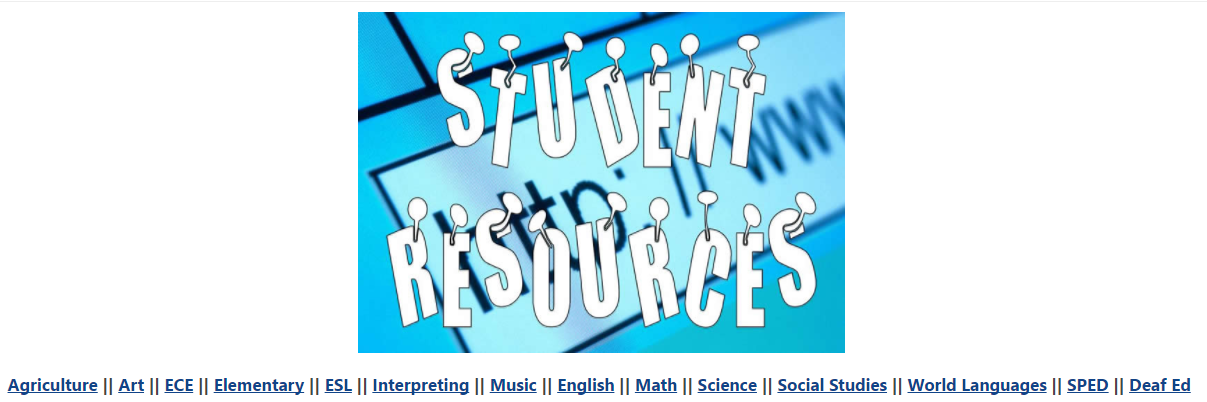 |
| (Snapshot of the teacher candidates' Student Resources Wiki) |
Sunday, June 18, 2017
A Reflection on "Integrating Technology into the Classroom" By Jong H. Chung
The Article
Integrating Technology into the Classroom, by Jong H. Chung, is an article that underscores the important role technology plays in an inevitably evolving educational context. Because the students of today have a social experience quite different from any generation before them (from tapping on tablets at the age of 2 to purchasing goods online by early adulthood, for example), it is imperative that modern educators understand the implications at hand and how technology impacts teaching and student success. By incorporating the technological reality of life outside the classroom into school settings, such education better serves its original purpose: to prepare learners to interact with the real world. Furthermore, technology allows for many additional benefits - including providing students with a variety of ways to explore, interact, and expand their knowledge through the use of engaging and collaborative platforms.
There are several aspects to consider when it comes to approaching this topic, but perhaps it would serve us best to first address the historical background mentioned in Chung's article:
Historical Background
 |
| Charles-Émile Reynaud's "praxinoscope" |
Chung stresses the importance of understanding the "historical relationship between technological innovation and education" prior to attempting to integrate such technology into classrooms. For instance, in the early 20th century, the incorporation of technology into public education began with visual aids such as films, pictures, and lantern slides - later followed by motion picture projectors, sound motion pictures, radio, television, Video Cassette Recorders (VCRs), computers, and finally, the Internet. With each advancement in technology, many believed that certain devices (first motion pictures, then radio, television, and the Internet) would become the ideal medium for the transfer of information. However, what was once thought did not always come to fruition. For example, although the invention of the radio once seemed revolutionary, it never quite achieved the predicted impact on education that many had envisioned. Chung quotes Reiser & Dempsey in saying with the exception of computers and the Internet, "as a new medium enters the educational scene, there is a great deal of initial interest and much enthusiasm about the effects it is likely to have on instructional practices. However, enthusiasm and interest eventually fade, and an examination reveals that the medium has had a minimal impact on such practices." (Reiser & Dempsey, 2007). Yet, the use of personal computers and the ability to connect to the Internet has not only become a common practice of today that is critical both for home and work life, but this technology continues to advance as Internet access and speed increases and processing power becomes stronger. As a result, it is clear that this kind of technology requires our attention when considering how to improve education. The question that remains, according to Chung, is "whether the recent development and classroom adoption of computer technology will effect the education in an effective way from which the past technological innovations have."
Motivation
Chung states that there are 3 sectors that drive the adoption of technology into the classroom: nonprofit organizations, commerce, and education itself. Nonprofit and governmental organizations seek to provide guidelines (such as ISTE/NETS, and NCLB) for technology use in classrooms, while private industries utilize technology to educate employees on the go. With the world of commerce revolving around a "compete to survive" mentality, it is crucial for workers to remain up to date on policy changes and innovations as soon as possible. Though this can and has succeeded through the use of training courses, technology offers an even quicker, cheaper route for business owners to achieve this goal. As Chung states, "Under the rubric of 'maximizing shareholder value,' large swath of middle management were cashiered and companies were combined, restructured, realigned, and recast in a new, "learner" mode." So long as employees are capable of incorporating important new information with ease through technological interfaces, a business can have a greater chance of survival as it competes with its constantly evolving counterparts. As a result, one could assume that technological competence is likely to be a key qualification for current and future employees.
 For educators, agreeing on which technology should be adopted remains a topic of debate, though two main ideas have been extensively considered. The first idea is whether technology should be adopted in order to improve the traditional lecture-based teaching approach, and the second is incorporating technology as a means for shifting the paradigm of education from traditional methods to constructivist methods entirely. This means that the approach to learning would change from passively receiving information (from teacher to student) to actively creating information (facilitated by individual students who are supported by the teacher). As Chung states, "The constructivist educators want to revolutionize learning and teaching by leveraging technology for student centered learning, project-based learning, real life problem-based learning, collaborative learning, active learning, and alternative assessments." In constructing our sense of reality out of the information we encounter rather than storing seemingly irrelevant information stressed by teachers, learners are better able to comprehend and utilize the knowledge they acquire in learning contexts. According to the article, the key differences between traditional and constructivist paradigms of education are as follows:
For educators, agreeing on which technology should be adopted remains a topic of debate, though two main ideas have been extensively considered. The first idea is whether technology should be adopted in order to improve the traditional lecture-based teaching approach, and the second is incorporating technology as a means for shifting the paradigm of education from traditional methods to constructivist methods entirely. This means that the approach to learning would change from passively receiving information (from teacher to student) to actively creating information (facilitated by individual students who are supported by the teacher). As Chung states, "The constructivist educators want to revolutionize learning and teaching by leveraging technology for student centered learning, project-based learning, real life problem-based learning, collaborative learning, active learning, and alternative assessments." In constructing our sense of reality out of the information we encounter rather than storing seemingly irrelevant information stressed by teachers, learners are better able to comprehend and utilize the knowledge they acquire in learning contexts. According to the article, the key differences between traditional and constructivist paradigms of education are as follows: Classroom Technology Examples
Typical technology use in modern classrooms involves basic computer and network functionalities such as word processing, presentation software, audio/video projectors, and connecting to the Internet. Some examples include:
- Interactive Whiteboards (as mentioned in my previous post)
- Classroom management software - allows a teacher to project a student's screen onto a board for all to see
- Student response systems - handheld response controllers used to immediately tally student answers via the wireless computer network
- Weblogs (such as what you are currently reading)
- Wiki - collaborative webpages
- Really Simple Syndication (RSS) - virtual gadgets that allow users to subscribe to particular Web content feeds of interest
- Multimedia publishing (such as podcasts or screencasts)
- Robots - to promote project-based and problem-based learning
Concerns about Integrating Technology into Classrooms
For many, integrating technology into classrooms sounds like a daunting task. One of the first concerns stems from unwilling teachers. Some believe that incorporating technology is unnecessary - especially when learning objectives can "be accomplished by an exemplary teacher equipped with a single piece of chalk, a board, and a reasonably quiet place in which to talk with students." However, the article points out that factors likely affecting an individual's unwillingness to use technology include:
- A reluctance to change [the educational context or comfortable teaching approaches]
- Concern for "a culture that values independent iconoclasts"
- The potential cost of ownership, utilization, and increased workload with an increased use of technology
- Time and energy required to incorporate technology
- Role of faculty
- Evidence of success
- Accountability, recognition, and reward for technological innovation and utilization
The next concern is technology dependency and a lack of fundamental skills. Some fear that technology opens a gate for "the wrong approaches" in which students would learn to use technology but lack the understanding of how to become innovators. They conclude, "technology based teaching only teaches procedural thinking and may distract [students] from focusing on deep ideas." However, as with any teaching method, what students take away from the learning experience greatly depends on the teacher's ability to convey the appropriate message and skill building opportunities. Therefore, the use and subsequent success of technology as a learning tool depends on how it is applied. For example, is class time spent focusing on how technology can be used to provide swift answers or, instead, to connect with and expand upon the ideas of others? If a teacher is not making the purpose of learner activities clear and comprehensible (as all teachers should be), then students may develop a poor understanding of technology and take little away from the experience.
Other concerns include:
- Copyright violations, computer safety, and plagiarism - teachers and students must be properly educated about how to utilize material from the Internet safely and in lawful ways as mentioned in one of my previous posts on Copyright and Fair Use laws.
- Digital Divide - this includes the difficulties of using technology in a context that includes a gap in individuals' socioeconomic statuses and problems with available funding for equipment and software
- Training and hiring teachers - the ability to hire teachers who are competent in technology use and application in addition to having to provide training sessions that keep teachers up to date with changes or advancements in technology
Ultimately, there are many aspects of incorporating technology to be considered - and this involves everyone from administrators to students. To best provide learners with the most efficient and memorable learning experiences, educators must work collaboratively to tackle such obstacles and find a solution for their respective situations.
Recommendations
To conclude, Chung provides a list of his own personal recommendations for good practice in using technology within classrooms - some of which are intended for teachers, and others for policy makers:
- Gradual change - try one concept at a time and build confidence in managing technology and pedagogical changes
- Patience and ample planning time - lesson preparation with technology may take more time than anticipated
- Use technology to help students visualize, simulate, solve real-world problems, collaborate, research, and design whenever possible
- Be informed of technological changes in education - actively make necessary adjustments in your teaching practices
- Educate technology users on copyright laws and fair use guidelines
- Discourage and prevent plagiarism
- Help the faculty - teachers should be informed of the potentials of collaborative, learner-centered, educational approaches
- Support interdisciplinary collaboration - to develop and implement innovative technological approaches
- Institutionalize policies for technology in the classroom - Set up a reward program to recognize innovative use of technology in the classroom and pedagogical improvement to motivate teachers to include technology in their lesson plans whenever possible
- Identify the fundamental technology skills at all levels of education - make them a part of the curriculum or develop the courses that teach them
- Implement a system for the efficient procurement and life cycle management of technological equipment
- Maintain strong defense in computer networks - protect the privacy of users
- Develop and implement a national scale strategy

Friday, June 16, 2017
A Reflection on Interactive Whiteboards
Interactive Whiteboards and Student Achievement
 Many of us are aware of, or have even had experience with, learning through the use of interactive whiteboards (IWBs), or what some may refer to as "Smart Boards". Much like a normal whiteboard or blackboard, interactive whiteboards can be used to write on (through the use of a stylus or finger), and can also serve as a projector screen. However, unlike traditional white or blackboards, IWBs are capable of much more. For example, instructors can create custom interactive slideshows similar to PowerPoint presentations, but can also incorporate unique features such as pull-tabs/pulleys, magic revealers, containers, or even manipulate elements onscreen by dragging, clicking, erasing, and more. Using these additional features (and many others that can be acquired through downloadable packs), teachers can engage their students with learning in a wider variety of ways.
Many of us are aware of, or have even had experience with, learning through the use of interactive whiteboards (IWBs), or what some may refer to as "Smart Boards". Much like a normal whiteboard or blackboard, interactive whiteboards can be used to write on (through the use of a stylus or finger), and can also serve as a projector screen. However, unlike traditional white or blackboards, IWBs are capable of much more. For example, instructors can create custom interactive slideshows similar to PowerPoint presentations, but can also incorporate unique features such as pull-tabs/pulleys, magic revealers, containers, or even manipulate elements onscreen by dragging, clicking, erasing, and more. Using these additional features (and many others that can be acquired through downloadable packs), teachers can engage their students with learning in a wider variety of ways.For many teachers, the use of IWBs is not a novel idea. In fact, according to Grambling State University, IWBs were invented in the early 1990s. Initially, these boards were known as "Liveboards", and as other companies (such as SMART, Promethean, and Mimio) began to develop their own version of interactive whiteboards, newer brands were soon on the market. Though they were originally used in office settings, in time, they were also adopted by schools. The issue, however, remains that at that time and even today, many teachers simply use IWBs as a fancy replacement for blackboards. In other words, teachers often fail to utilize IWBs to their full potential - relying on them only for the use of writing or projecting. As a result, it is not surprising that many schools report that the use of IWBs has little positive effect on student achievement! Yet, when teachers effectively utilize IWBs as they were designed to be used - in developing innovative and active lessons by incorporating the features that these boards offer - student achievement improves. So what should educators know about IWBs in order to make them effective?
Effective Use of Interactive Whiteboards
 In order to improve learner success through the use of IWBs, teachers must first be competent in using the accompanying software (such as ActivInspire) and capable of developing unique activities suited for their students' needs. It is critical that teachers are trained with sound instructional strategies for using IWBs. This means that, in creating their activities for example, they know how to properly highlight, annotate, zoom, hide/reveal text or photos, drag/drop information, match items, import pictures, activate feedback by touch, and allow for the use of student response systems. A helpful text to refer to for such information can also be found on iBooks: Engaging Learners with Interactive Whiteboards by Professor Blanche OBannon. In the text, OBannon quotes Robert J. Marzano, an educational researcher, in saying, "teachers must use interactive whiteboards thoughtfully, in accordance with what we know about good classroom practice." Therefore, in addition to being familiar with IWB software interfaces, teachers must be well-informed about the latest research in instructional approaches in order to optimize their students' learning potentials. As mentioned in OBannon's text, by using IWBs appropriately, teachers can engage their students in active learning by increasing their attention, memory, motivation, participation and collaboration while improving classroom management, and lesson flow and flexibility. Research has shown that with proper instruction, IWBs have led to an overall gain of 16% in student achievement in literacy, math, and science - though there was little effect on students who were below average ability in these categories.
In order to improve learner success through the use of IWBs, teachers must first be competent in using the accompanying software (such as ActivInspire) and capable of developing unique activities suited for their students' needs. It is critical that teachers are trained with sound instructional strategies for using IWBs. This means that, in creating their activities for example, they know how to properly highlight, annotate, zoom, hide/reveal text or photos, drag/drop information, match items, import pictures, activate feedback by touch, and allow for the use of student response systems. A helpful text to refer to for such information can also be found on iBooks: Engaging Learners with Interactive Whiteboards by Professor Blanche OBannon. In the text, OBannon quotes Robert J. Marzano, an educational researcher, in saying, "teachers must use interactive whiteboards thoughtfully, in accordance with what we know about good classroom practice." Therefore, in addition to being familiar with IWB software interfaces, teachers must be well-informed about the latest research in instructional approaches in order to optimize their students' learning potentials. As mentioned in OBannon's text, by using IWBs appropriately, teachers can engage their students in active learning by increasing their attention, memory, motivation, participation and collaboration while improving classroom management, and lesson flow and flexibility. Research has shown that with proper instruction, IWBs have led to an overall gain of 16% in student achievement in literacy, math, and science - though there was little effect on students who were below average ability in these categories.Challenges of Using IWBs
Although IWBs are a great technological tool for educators, there remains several instructional challenges. As mentioned previously, many teachers do not have the pedagogical or technical proficiency to effectively use these boards, and this can still be an issue even for technologically advanced teachers. Again, it is of utmost importance that training is provided for the development of appropriate materials using the accompanying software. A lack of proficiency will continue to result in teachers using IWBs in traditional ways (such as replacement white or blackboards) and therefore they are of no additional benefit for students. In addition, as with many technological devices, sporadic technical problems may occur, resulting in a negative impact on instructor confidence and an increase in frustration for both teacher and students. Finally, students may experience difficulty in clearly viewing the board from a distance, just as with traditional boards.
As with any approach, no single instructional method is flawless. However, IWBs offer competent teachers a great advantage for instruction, and with proper training and continued professional development, teachers can become motivated and empowered to better reach their students through efficient use of methods and tools such as interactive whiteboards.
I have also designed an ActivInspire Flipchart (compatible with Promethean's IWB) available for free download, modification, and use.
I have also designed an ActivInspire Flipchart (compatible with Promethean's IWB) available for free download, modification, and use.
Wednesday, June 14, 2017
The Importance of Adhering to Copyright and Fair Use Laws
Using Images to Enhance Learning
Being Aware of Copyright and Fair Use Laws
 So how do we know which images we can use and what we can and can't do with them? The University of Maryland has developed a Copyright and Fair Use page specifically designed to inform individuals of these details. For a brief overview, I will also discuss some of the fundamentals of these guidelines in this post.
So how do we know which images we can use and what we can and can't do with them? The University of Maryland has developed a Copyright and Fair Use page specifically designed to inform individuals of these details. For a brief overview, I will also discuss some of the fundamentals of these guidelines in this post.What is Copyright?
What can be Copyrighted?
1. Fixation: The item must be "fixed," meaning it is tangible in the sense that it is physically written, recorded, posted online, or stored on an electronic device.
2. Originality: The work must be original - either entirely or partially. Partial originality includes works that are combined, adapted, or transformed in new ways that would make them eligible for copyright protection.
3. Minimal Creativity: The work must include something that is above and beyond the original (verbatim use is not classified as original). References to original works, however, are considered original.
In addition, copyright protection allows authors 4 basic protections:
1. The right to make copies of the work
2. The right to sell or distribute copies of the work
3. The right to prepare new works based on the protected work
4. The right to perform the protected work (such as in videos or plays) in public
What is Fair Use?
1. The purpose and character of use
2. The nature of copyrighted work
3. The amount and substantiality of the portion used
4. The effect of use on the potential market for the copyrighted work
Examples of limited portions that may generally be used in a classroom (with appropriate citations) include:
- Poetry (250 or less words from two or less pages)
- Prose (copies of an article, story, or essay that are 2,500 or less words and excerpts up to 1,000 words or 10% of the total work - whichever is less)
- Illustrations (copies of a chart, graph, diagram, drawing, cartoon, or picture contained in a book or periodical issue)
For instructors, copying must meet tests for brevity and spontaneity.
Conclusion:
1. If using the Google Search Engine, filter your image search using the advanced tools that can search by usage rights (some images may be available for use with or without modification and/or for commercial or noncommercial use)
2. Search within archives that are part of the public domain
3. Use websites such as Pixabay or Pics4Learning to access free images
For more in-depth information, be sure to refer back to the UMUC page for further details!
Monday, June 12, 2017
Examining and Reflecting on an Award Winning Teacher Blog
Using Blogs as an Educational Tool
A blog (short for "web log") is an online collection of personal commentary and links that can pertain to whatever information the writer wishes to focus on. For teachers, blogging offers several benefits - from documenting research and teaching approaches to involving students in working collaboratively online, blogs provide an open platform for sharing perspectives and experiences with a global community. To examine the use of blogs for educational purposes, I've taken a look at an award winning teacher blog to see just how useful they can be as an educational tool.A Closer Look: "Connected Teaching and Learning" Blog
 Connected Teaching and Learning is an award winning blog created by Ann Michaelsen, an administrator at Sandvika videregående skole, a high school in Norway. She has taken to documenting her progress as an educator through the use of her online blog which not only shows viewers her ongoing journey in teaching, but also frequently links many other credible authors if viewers wish to further their understanding in the topics she discusses. Michaelsen's posts often use her students as an example of how successful the integration of digital platforms and devices can be in the educational context.
Connected Teaching and Learning is an award winning blog created by Ann Michaelsen, an administrator at Sandvika videregående skole, a high school in Norway. She has taken to documenting her progress as an educator through the use of her online blog which not only shows viewers her ongoing journey in teaching, but also frequently links many other credible authors if viewers wish to further their understanding in the topics she discusses. Michaelsen's posts often use her students as an example of how successful the integration of digital platforms and devices can be in the educational context.For the students of Sandvika vgs, technology use in the classroom has become the norm as they access the school-wide wireless network through their individual laptops in a student-centered learning approach. As communities of educators begin to realize the potential of online networks to provide both vast amounts of knowledge for self-directed learners as well as an outlet for creative individual works, the integration of this kind of resource only becomes more crucial. When students can instantly access a wealth of relevant information outside of school, why attend school at all if lessons are directed in an outdated, limited fashion? The remaining challenge then becomes how can teachers effectively bring technology into the classroom to better their students' learning experiences while still providing them with the fundamental guidance necessary for students to thoughtfully, constructively, and innovatively engage in their own education?
Some Examples of Michaelsen's Posts..
#1: "How technology is helping me learn, and why schools are slow in transforming!"
In this post, Michaelsen discusses how making technology a part of a school's curriculum can be difficult, as many parents or even local government agencies fail to "see the value of testing computers that differ from the standard they have chosen for their schools". It's no surprise that factors such as available funding (from parents or the state) can be limited, and providing students with compatible devices in particular can also be a challenge. But in overcoming this obstacle, students and teachers become free to explore education in a variety of new ways. Whether students are hand-writing notes on tablets, reading from multiple textbooks using a thin, lightweight device, or delving into new realms of thought by connecting to the web, technology is becoming a far more effective way for students to collaborate, create, and share their work. So why are schools so slow in taking on this transformation? Michaelsen addresses several factors at play, including the assumed hierarchy of a school, teachers' awareness levels of the impacts of technology, and overarching thoughts about the purpose of schools in relation to students. In the end, Michaelsen quotes an article by Richard Wells, a fellow educator and blogger, in saying, "Adapt or lose your students".
#2: "Innovate or Die"
#3: "For Students, the Importance of Doing Work That Matters | MindShift"
For my final post mention, the focus is "work that matters". What does this mean? According to Michaelsen, "it's work that is created for an authentic audience who might enjoy it or benefit from it even in a small way. It's work that isn't simply passed to the teacher for a grade, or shared with peers for review. It's work that potentially makes a difference in the world." Work that matters is work that has real-world applications, work that is meaningful to the individual student. By shifting the traditional methods of education from standard assignments to student-organized and centered projects, learners can cultivate a stronger sense of connection to and passion for their own education. Contrary to what many might think, learning is a lifelong process - it doesn't end upon high school or even university graduation. As we allow students to take their education into their own hands, they become far more likely to enjoy, and thus be determined to continue, learning mindfully in the future. Though this approach may make things like grading student progress more difficult, we must consider what we are sacrificing by limiting education to strict assignments and standardized testing. This is not to say that assessment is unnecessary, but rather, we should begin to consider alternative ways to measure student success as we gradually integrate ideas that are more focused on supporting the individuality of our students and less focused on quantifying student ability from a mass perspective.
Do You Think Blogs are Helpful?
 In reflecting on the information above, I believe that blogs are a wonderful tool for teachers. In organizing and discussing one's own experiences, blogs provide a means for reviewing and documenting information that has been acquired as well as sharing that information with others to broaden their individual perspectives. For example, though I believe the integration of technology should be an important goal for modern schools, I have not personally had the experience of actively participating in such an integration to prove that doing so would benefit students globally. However, after reading through some of Michaelsen's successes, I have more confidence that schools around the world can succeed in helping education become more customized, engaging, motivating, and realistic for all students. By sharing ideas through platforms such as blogging, we can connect with like-minded (or not-so-like-minded) people around the world, offering each of us - teachers, students, parents, and friends - a wealth of experiences and understandings that we might not have had otherwise.
In reflecting on the information above, I believe that blogs are a wonderful tool for teachers. In organizing and discussing one's own experiences, blogs provide a means for reviewing and documenting information that has been acquired as well as sharing that information with others to broaden their individual perspectives. For example, though I believe the integration of technology should be an important goal for modern schools, I have not personally had the experience of actively participating in such an integration to prove that doing so would benefit students globally. However, after reading through some of Michaelsen's successes, I have more confidence that schools around the world can succeed in helping education become more customized, engaging, motivating, and realistic for all students. By sharing ideas through platforms such as blogging, we can connect with like-minded (or not-so-like-minded) people around the world, offering each of us - teachers, students, parents, and friends - a wealth of experiences and understandings that we might not have had otherwise. Saturday, June 10, 2017
Friday, June 9, 2017
Welcome
Introduction
One of my greatest passions includes working with young learners and finding ways in which to make the learning experience more engaging, motivating, relevant, realistic, autonomous and full of opportunities for self-discovery. Currently, I am studying to earn a Master's Degree in Elementary Education and am enrolled in ETEC 486 - a course designed to prepare future teachers for using technology in their classrooms. In this course, I hope to acquire deeper insight on how to efficiently utilize various kinds of digital platforms/devices for the purpose of improving student acquisition.
Though incorporating technology into the classroom is only one way to begin the much-needed "update" of our traditional education models, it is an area of thought that greatly requires our attention. To put it simply, we are living in a digital world - smartphones, tablets, computers, automated appliances and cars, the Internet, the list goes on! For many, these electronic factors have become a norm in our daily lives whether we are at work or at home. In fact, most children of today have never even known a life without some form of these technologies. This is why I believe taking a course like ETEC 486 is important so that teachers can become familiar with cultivating effective technology-based classrooms for the benefit of their future students.
As our world continues to grow more digitized, it's important to remember: whether we are teachers, parents, friends, or neighbors, as a collective community, we play a crucial role as mentors for children in helping to prepare them to not only survive, but thrive, in our societies. With a vast amount of occupations increasingly requiring technological skill, by incorporating up-to-date technology in our schools, we provide students with the opportunity to learn using an interface that is both comfortable and critical for them to understand in order to function with ease as productive adults in a digital world.
For a closer look at some of my work, feel free to visit my webpage!
Subscribe to:
Comments (Atom)
Featured Post:
Popular Posts:
-
Interactive Whiteboards and Student Achievement Many of us are aware of, or have even had experience with, learning through the use of i...
-
Using Blogs as an Educational Tool A blog (short for "web log") is an online collection of personal commentary and links that c...







